Hide Me VPN Review
Hide Me VPN is best for streaming as it performs smoothly, with no buffering, lagging, or disconnection. This VPN would help users safely bypass the annoying censorship on any website, app, or live TV channel. Meanwhile, your real IP address will be hidden, keeping you safe from spying ISPs.
Pros
- 100% Independent Provider
- Full IPv6 support
- Uses SmartGuard to block ads and trackers
- Fastest VPN with WireGuard support
- Works in Russia and China
Cons
- Slow connection on free plan
- Lacks Smart DNS
-
Servers8.5
-
Speed7.9
-
Security8
-
App Support8.3
-
Price8.6
hide.me VPN is the fastest freemium VPN service for Firestick powered by Bolt technology. This VPN service ensures the same level of security and anonymity for free and paid users. It is an excellent VPN provider that guarantees its commitment to a zero-log policy, gigabit speeds, and strong encryption. If you wish to install and use hide.me VPN on Firestick, this guide will provide you with detailed steps, along with a review.
Is hide.me VPN Supported on Firestick?
hide.me VPN is compatible with all Amazon Fire TV Stick and Fire TV models. Hence, you can directly install this VPN app on your Firestick from the built-in Amazon Appstore.
Why Choose hide.me VPN for Firestick?
- The hide.me VPN app on your Firestick has a user-friendly interface, so you need not be tech-savvy to use it.
- Auto Server Selection feature lets you connect to the nearest and fastest server in no time when you are confused about choosing from the 2400 worldwide servers.
- Are you tired of turning on and off the VPN on your Firestick? No worries. You can enable the Auto-reconnect feature to let your Firestick connect to the VPN when turned on.
- You can also benefit from the other premium VPN features such as Split Tunneling, IP Leak Protection, Strong AES-256 encryption, secure VPN protocols, Automatic Kill Switch, Unlimited Server Switching, etc.
Is hide.me VPN free?
Yes. hide.me VPN is a free VPN service, but it also offers paid plans. The free plan offers unlimited data and a no-logs policy. However, it offers restricted speeds, 8 access locations, and 1 connection.
Most Beneficial !!
Are you concerned about your privacy online or data threats while using Firestick or Fire TV? Choosing a VPN can address these concerns. Among the many options available, NordVPN stands out as the best VPN for the Firestick lineup. It not only ensures the security you need while streaming but also helps unblock geo-restrictions for uninterrupted viewing.
With over 6400 ultra-fast VPN servers in 110+ countries, NordVPN provides unlimited bandwidth on Firestick. Why wait? Take advantage of NordVPN's limited-time deal: 76% off plus gifts. Grab the offer now and protect your device and information from prying eyes.

You need to upgrade to the hide.me VPN premium plan to gain access to all 89 locations, 10 simultaneous connections, and other advanced features.
Go to the hide.me VPN pricing page and subscribe to any of the pricing plans listed here.
- 1 Month – $9.95
- 12 Months – $54.95 or $4.57/month
- 26 Months – $69.95 or $2.69/month
How to Install and Use hide.me VPN on Firestick
1. Turn on your Firestick and head to the home screen.
2. Head to the App Store and search for the hide.me VPN app.
3. Choose the hide.me VPN app from the search results and tap Get/Download to install the app on Firestick.
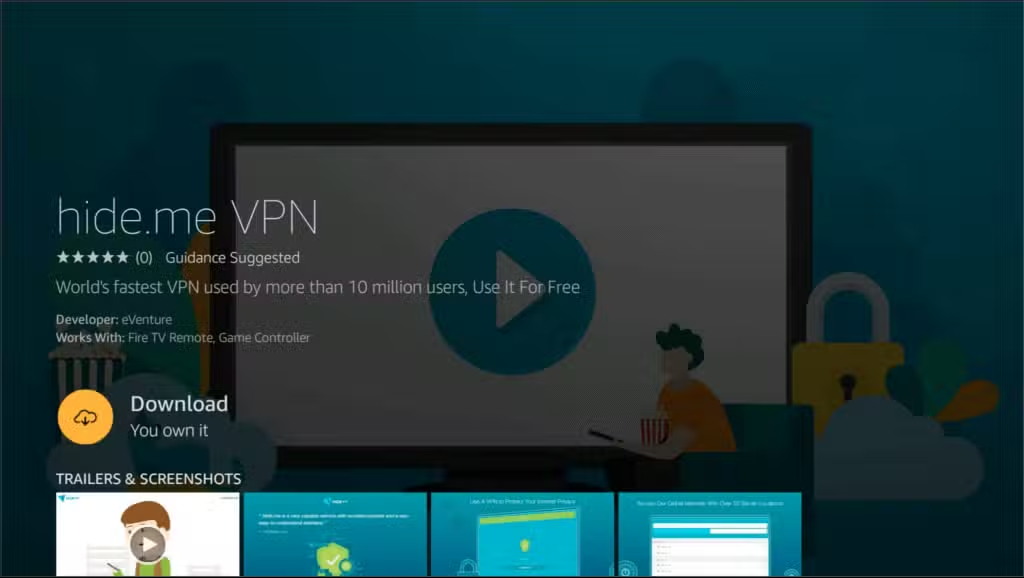
4. Run the hide.me VPN app and log in with your account credentials.

5. Click the Enable VPN button to turn on the VPN. You will asked to allow the connection request. Tap OK.

6. Open the Location tab to change the server location on the VPN.
7. You can customize this VPN usage on Firestick by using its settings options, such as VPN Tunnel Internet Protocol, Language, Auto-Connect, Network Protection, and Split Tunneling.

8. On the Settings tab, you can find other options such as Account, FAQ, and Contact Support.

9. If you want to turn off the VPN, click Disable VPN on the app’s home screen.

hide.me VPN Not Working on Firestick – Best Fixes
If you can’t establish a secure connection with hide.me VPN on your Firestick, follow the methods below to fix the issue.
- Inspect the Internet: Initially, you must check the intent speed on your Firestick and make sure it’s stable to establish a secure connection.
- Switch Server: If the current server is not working as usual, then switch to another one.
- Restart Fuirestick: Proceed with a simple restart on your Firestick to eliminate the temporary bugs.
- Update hide.me VPN App: Ensure you update the VPN app on your Firestick for a seamless connection.
- Clear the App Cache: At last, try clearing the app cache on your Firestick and try connecting hide.me VPN.
hide.me VPN Customer Support
If you encounter issues with hide.me VPN, try updating the app and Fire TV firmware. If these two techniques fail to fix the error, you can contact hide.me VPN customer service using the following options.
- If you have doubts about using this app, open the FAQ section from the Settings tab or on its website and review the questions and answers.
- If you can’t find the solution you’re looking for, go to the Contact Support tab to see the available contact options for hide.me VPN customer service.
- In addition, you can visit the hide.me VPN support page to find online support options such as Support tickets, helpful articles, and live chat.
- Visit the community webpage of hide.me VPN to stay in touch with the latest announcements and helpful topics.
FAQ
Yes. hide.me VPN offers a 30-day money-back guarantee.
